Meta, it is a unit of tags, used to provides description and keywords of a web page, where search engines use them to indexing a website or weblog onto their search results. Adding Meta element is an important thing to list your page at search engines, especially to raise your SEO.
If you use old navigation interface, go to Blogger Dashboard, then click 'Design' and switch the tab to Edit HTML, do not forget to backup your template before do this trick, click 'Download Full Template' link that is located at the same page, then after that, click Edit HTML.
For new navigation interface, go to Blogger Dashboard and click menu tree between pencil button and 'View Blog' link, click Template and click Backup/Restore button at the top-right corner of the page to download your full template. After you download it, click Edit HTML.
<meta content="SITE DESCRIPTION" name="description"> <meta content="KEYWORDS" name="keywords"> <meta content="AUTHOR NAME" name="author">
You should replace the yellow marked text with your own as they say.
For example:
<meta content="Vektanova: Basic PC Knowledge, the place where you can find tricks" name="description"> <meta content="tips tricks windows xp software weblog blogger computer mobile website" name="keywords"> <meta content="Vektanova" name="author">
, then put it immediately below this code:
<b:include data='blog' name='all-head-content'/>
See at the picture to know details if you get lost.
 That is where you put the code, click to enlarger the picture.
That is where you put the code, click to enlarger the picture.
Then, save your layout, wait for couple of hours or up to 24 or 48 hours as you wait search engines to indexing your blog.
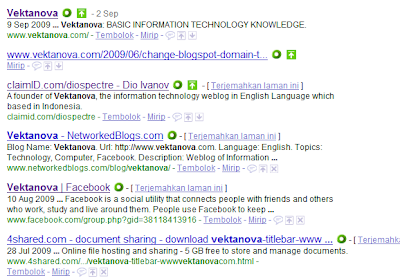 |
| The result at Google Search Engine result. |
 Title
Title :
Add Meta Element onto Blogger
Description : Meta, it is a unit of tags, used to provides description and keywords of a web page, where search engines use them to indexing a website or ...
Rating :
5